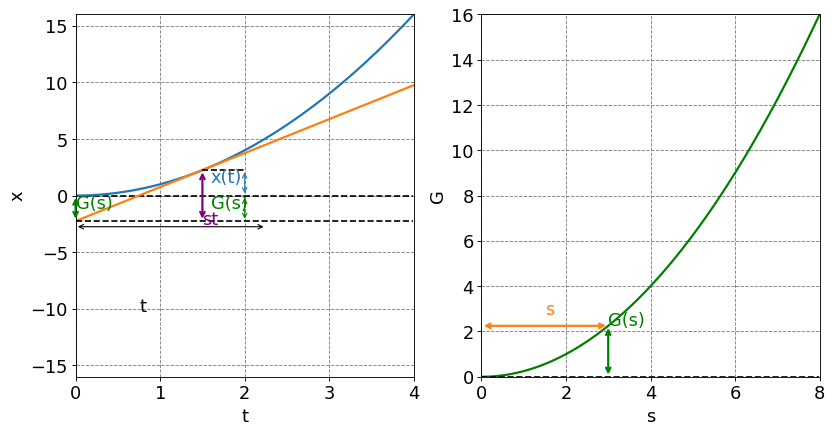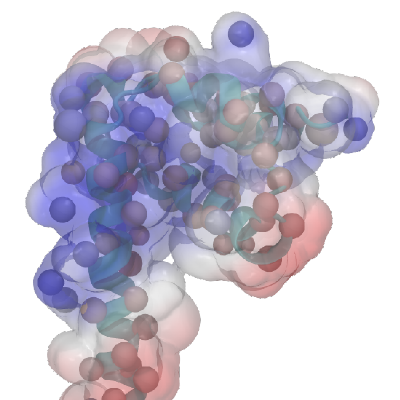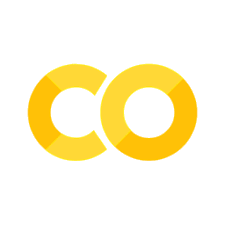4.3.14. Free Energy and Legendre Transforms#
4.3.14.1. Learning Goals:#
After this material, you should be able to:
Define a spontaneous process in terms of free energy change of the system
Compute the Helmholtz Free Energy given internal energy, entropy and temperature
Compute the Gibbs Free Energy given enthalpy, entropy and temperature
Define a Legendre Transform
Identify the “natural variables” of each of the four Thermodynamic Energy Functions
4.3.14.2. Coding Concepts:#
The following coding concepts are used in this notebook:
The following coding concepts are used in this notebook
4.3.14.3. Free Energy#
We are pursuing Thermodynamics to see what it can tell us about biochemical/biomedical processes. So far, we have determined that energy cannot be created or destroyed (First Law), spontaneous processes produce extractable work, reversible processes produce maximal extractable work, and that a spontaneous process has \(\Delta S_{univ}>0\) (Second Law).
Spontaneous processes are important and thus predicting whether a process will be spontaneous or not seems important. But, currently the only way we have to do that is to compute \(\Delta S_{univ}\) which seems challenging.
4.3.14.3.1. Example: Using \(\Delta S_{univ}\) to predict spontaneity#
1 mole of ice is placed in a room at \(5^\circ\) C and 1 atm pressure. Is the melting of ice spontaneous under these conditions? Given that \(\Delta H_{fusion} = 6.01\) kJ/mol for ice at \(0^\circ\) C, use the change in entropy to support your answer.
Yes, the melting of ice under these conditions is spontaneous. We know that because we have observed it (or something very similar). Let’s compute the entropy of universe for this process:
\(\Delta S_{univ} = \Delta S_{ice} + \Delta S_{room}\)
import numpy as np
np.round(6.01e3/273.15 - 6.01e3/278.15,1)
np.float64(0.4)
4.3.14.3.2. Helmholtz Free Energy#
Having to compute \(\Delta S_{univ}\) is cumbersome. We would like to be able to predict spontaneity from a property of the system alone (not the surroundings). This is what Free Energies allow us to do.
It turns out that the Second Law dictates the existence of two additional state functions (\(A\) and \(G\)) that can be used to predict spontaneity under certain conditions. I will show, here, that this is the case for \(A\).
We start with the differential form of the internal energy:
For a system with only \(PV\) work and under constant volume conditions, we have \(\delta w_{sys} = 0\). Thus:
where the last inequality is a statement of the Second Law; equality holds only for a reversible process. Subtracting \(T_{sys}dS_{sys}\) from both sides of the inequality yields
Under constant temperature conditions, we can write the left hand side of the above inequality as a single differential
\(dA_{sys} \leq 0\) under constant volume and temperature conditions means that \(\Delta A_{sys}<0\) for a spontaneous process under these conditions.
4.3.14.3.3. Gibbs Free Energy#
A similar derivation can be done for constant pressure and constant temperature conditions. You arrive at the Gibbs Free energy defined as
\(dG_{sys} \leq 0\) under constant pressure and temperature conditions means that \(\Delta G_{sys}<0\) for a spontaneous process under these conditions.
4.3.14.4. Thermodynamic Energy Functions#
We have now encountered four Thermodynamic Energy Functions: \(U\), \(H\), \(A\), and \(G\). The each contain the same information but some are more useful than others under certain conditions. For example, \(\Delta A\) tells us whether a process is spontaneous under constant \(V\) and \(T\) conditions and \(\Delta G\) tells us whether a process is spontaneous under constant \(P\) and \(T\) conditions. This leads to the following table summary:
Energy Function |
Definition |
Differential Form |
Natural Variables |
|---|---|---|---|
U - Internal Energy |
\(\Delta U = q + w \) |
\(dU=TdS-PdV\) |
\(S\) and \(V\) |
H - Enthalpy |
\(H = U + PV\) |
\(dH = TdS + VdP\) |
\(S\) and \(P\) |
A - Helmholtz Free Energy |
\(A = U - TS\) |
\(dA = -SdT - PdV\) |
\(T\) and \(V\) |
G - Gibbs Free Energy |
\(G = H - TS\) |
\(dG = -SdT + VdP\) |
\(T\) and \(P\) |
4.3.14.4.1. Thermodynamic Square#
The Thermodynamic square is a tool used to remember the equations for and natural variables of the four Thermodynamic energy functions.
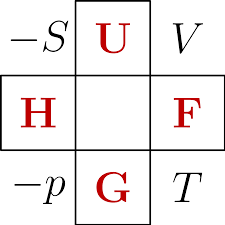
4.3.14.5. Legendre Transforms#
These functions are all related to each other via a mathematical manipulation called a Legendre transform. This transform creates a new function (e.g. enthalpy) from an original function (e.g. internal energy) by swapping a pair of conjugate variables (e.g. \(P\) and \(V\)). The resulting function contains all of the information of the previous function it is just a new function with a new independent variable.
4.3.14.5.1. Graphical Interpretation#
Show code cell source
import numpy as np
from ipywidgets import *
import matplotlib.pyplot as plt
%matplotlib notebook
def x_t(t,a):
return 1/2*a*t**2
def s_t(t,a):
return a*t
def g_s(s,a):
return s*s/a-x_t(s/a,a)
def g_t(t,t1,a):
return s_t(t1,a)*(t-t1)+x_t(t1,a)
def make_legendre_transform_interactive_plot():
t0=1.5
a = 2
t = np.arange(0,4,0.01)
s = np.arange(0,s_t(4,a),0.01)
fig = plt.figure(figsize=(12,6), dpi= 80, facecolor='w', edgecolor='k')
ax1 = plt.subplot(121)
plt.tick_params(axis='both',labelsize=16)
ax2 = plt.subplot(122)
ax1.grid(b=True, which='major', axis='both', color='#808080', linestyle='--')
ax2.grid(b=True, which='major', axis='both', color='#808080', linestyle='--')
ax1.set_xlabel("t",size=16)
ax1.set_ylabel("x",size=16)
plt.tick_params(axis='both',labelsize=16)
ax2.set_xlabel("s",size=16)
ax2.set_ylabel("G",size=16)
ax2.plot(s,g_s(s,a),c="g",lw=2)
ax2.plot(s,np.zeros(s.size),"--",c="k")
ax1.plot(t,np.zeros(t.size),"--",c="k")
ax1.plot(t,x_t(t,a),lw=2)
line1, = ax1.plot(t,g_t(t,t0,a),lw=2)
line2, = ax1.plot(t,g_t(0,t0,a)*np.ones(t.size),"--",c="k")
line3, = ax1.plot(np.arange(t0,t0+0.5,0.01),x_t(t0,a)*np.ones(np.arange(t0,t0+0.5,0.01).size),"--",c="k")
#plt.text(0,0.5*g_t(0,t0,1),"G(s)",color="green",fontsize=16)
gsText = ax1.annotate("G(s)",xy=(0,0.5*g_t(0,t0,a)),color="green",fontsize=16)
annotation1 = ax1.annotate("", xy=(0, g_t(0,t0,a)), xytext=(0,x_t(0,a)),arrowprops={'arrowstyle':"<->",'lw': 2, 'color': 'green'})
stText = ax1.annotate("st", xy=(t0,-2.5),color="purple",fontsize=16)
annotation2 = ax1.annotate("", xy=(t0, g_t(0,t0,a)), xytext=(t0,x_t(t0,a)),arrowprops={'arrowstyle':"<->",'lw': 2, 'color': 'purple'})
annotation3 = ax1.annotate("", xy=(t0+0.5, g_t(0,t0,a)), xytext=(t0+0.5,0),arrowprops={'arrowstyle':"<->",'lw': 1, 'color': 'green'})
annotation4 = ax1.annotate("", xy=(t0+0.5, 0), xytext=(t0+0.5,x_t(t0,a)),arrowprops={'arrowstyle':"<->",'lw': 1, 'color': 'tab:blue'})
annotation10 = ax1.annotate("x(t)", xy=(t0+0.1, 0.5*x_t(t0,a)), color="tab:blue",fontsize=16)
annotation11 = ax1.annotate("G(s)", xy=(t0+0.1, 0.5*g_t(0,t0,a)), color="green",fontsize=16)
annotation12 = ax1.annotate("t", xy=(0.5*t0, g_t(0,t0,a)-8.0), color="black",fontsize=16)
annotation5 = ax1.annotate("", xy=(0,g_t(0,t0,a)-0.5), xytext=(x_t(t0,a),g_t(0,t0,a)-0.5),arrowprops={'arrowstyle':"<->",'lw': 1, 'color': 'black'})
annotation6 = ax2.annotate("G(s)", xy=(s_t(t0,a), g_s(s_t(t0,a),a)), color="green",fontsize=16)
annotation7 = ax2.annotate("", xy=(s_t(t0,a),0), xytext=(s_t(t0,a),g_s(s_t(t0,a),a)),arrowprops={'arrowstyle':"<->",'lw': 2, 'color': 'green'})
annotation8 = ax2.annotate("", xy=(0,g_s(s_t(t0,a),a)), xytext=(s_t(t0,a),g_s(s_t(t0,a),a)),arrowprops={'arrowstyle':"<->",'lw': 2, 'color': 'tab:orange'})
annotation9 = ax2.annotate("s", xy=(s_t(t0,a)*0.5, g_s(s_t(t0,a),a)+0.5), color="tab:orange",fontsize=16)
ax1.set_xlim(0,4)
ax1.set_ylim(g_t(0,4,a),x_t(4,a))
ax2.set_xlim(0,s_t(4,a))
ax2.set_ylim(0,g_s(s_t(4,a),a))
def update(t0 = 2.5):
line1.set_ydata(g_t(t,t0,a))
annotation1.xy = (0, g_t(0,t0,a))
annotation1.set_position((0,x_t(0,a)))
gsText.set_position((0+0.05,0.5*g_t(0,t0,a)))
annotation2.xy = (t0,x_t(t0,a))
annotation2.set_position((t0, g_t(0,t0,a)))
annotation3.xy = (t0+0.5, g_t(0,t0,a))
annotation3.set_position((t0+0.5,0))
annotation4.xy = (t0+0.5, 0)
annotation4.set_position((t0+0.5,x_t(t0,a)))
annotation5.xy = (0,g_t(0,t0,a)-0.5)
annotation5.set_position((t0,g_t(0,t0,a)-0.5))
stText.set_position((t0-0.3,-2.5))
#annotation1.xytext=(t0, g_t(0,t0,1))
line2.set_ydata(g_t(0,t0,a)*np.ones(t.size))
line3.set_xdata(np.arange(t0,t0+0.5,0.01))
line3.set_ydata(x_t(t0,a)*np.ones(np.arange(t0,t0+0.5,0.01).size))
# Gs
annotation6.set_position((s_t(t0,a)+0.5, 0.5*g_s(s_t(t0,a),a)))
annotation7.xy = (s_t(t0,a), 0)
annotation7.set_position((s_t(t0,a), g_s(s_t(t0,a),a)))
annotation8.xy = (0, g_s(s_t(t0,a),a))
annotation8.set_position((s_t(t0,a), g_s(s_t(t0,a),a)))
annotation9.set_position((s_t(t0,a)*0.5, g_s(s_t(t0,a),a)+0.5))
annotation10.set_position((t0+0.1, 0.5*x_t(t0,a)))
annotation11.set_position((t0+0.1, 0.5*g_t(0,t0,a)))
annotation12.set_position((0.5*t0, g_t(0,t0,a)-4.0))
fig.canvas.draw_idle()
interact(update,t0=(0.0,4.0));
make_legendre_transform_interactive_plot()
---------------------------------------------------------------------------
ValueError Traceback (most recent call last)
Cell In[3], line 1
----> 1 make_legendre_transform_interactive_plot()
Cell In[2], line 25, in make_legendre_transform_interactive_plot()
23 plt.tick_params(axis='both',labelsize=16)
24 ax2 = plt.subplot(122)
---> 25 ax1.grid(b=True, which='major', axis='both', color='#808080', linestyle='--')
26 ax2.grid(b=True, which='major', axis='both', color='#808080', linestyle='--')
27 ax1.set_xlabel("t",size=16)
File /opt/anaconda3/lib/python3.13/site-packages/matplotlib/axes/_base.py:3312, in _AxesBase.grid(self, visible, which, axis, **kwargs)
3310 _api.check_in_list(['x', 'y', 'both'], axis=axis)
3311 if axis in ['x', 'both']:
-> 3312 self.xaxis.grid(visible, which=which, **kwargs)
3313 if axis in ['y', 'both']:
3314 self.yaxis.grid(visible, which=which, **kwargs)
File /opt/anaconda3/lib/python3.13/site-packages/matplotlib/axis.py:1746, in Axis.grid(self, visible, which, **kwargs)
1743 if which in ['major', 'both']:
1744 gridkw['gridOn'] = (not self._major_tick_kw['gridOn']
1745 if visible is None else visible)
-> 1746 self.set_tick_params(which='major', **gridkw)
1747 self.stale = True
File /opt/anaconda3/lib/python3.13/site-packages/matplotlib/axis.py:971, in Axis.set_tick_params(self, which, reset, **kwargs)
958 """
959 Set appearance parameters for ticks, ticklabels, and gridlines.
960
(...)
968 gridlines.
969 """
970 _api.check_in_list(['major', 'minor', 'both'], which=which)
--> 971 kwtrans = self._translate_tick_params(kwargs)
973 # the kwargs are stored in self._major/minor_tick_kw so that any
974 # future new ticks will automatically get them
975 if reset:
File /opt/anaconda3/lib/python3.13/site-packages/matplotlib/axis.py:1120, in Axis._translate_tick_params(cls, kw, reverse)
1118 for key in kw_:
1119 if key not in allowed_keys:
-> 1120 raise ValueError(
1121 "keyword %s is not recognized; valid keywords are %s"
1122 % (key, allowed_keys))
1123 kwtrans.update(kw_)
1124 return kwtrans
ValueError: keyword grid_b is not recognized; valid keywords are ['size', 'width', 'color', 'tickdir', 'pad', 'labelsize', 'labelcolor', 'labelfontfamily', 'zorder', 'gridOn', 'tick1On', 'tick2On', 'label1On', 'label2On', 'length', 'direction', 'left', 'bottom', 'right', 'top', 'labelleft', 'labelbottom', 'labelright', 'labeltop', 'labelrotation', 'grid_agg_filter', 'grid_alpha', 'grid_animated', 'grid_antialiased', 'grid_clip_box', 'grid_clip_on', 'grid_clip_path', 'grid_color', 'grid_dash_capstyle', 'grid_dash_joinstyle', 'grid_dashes', 'grid_data', 'grid_drawstyle', 'grid_figure', 'grid_fillstyle', 'grid_gapcolor', 'grid_gid', 'grid_in_layout', 'grid_label', 'grid_linestyle', 'grid_linewidth', 'grid_marker', 'grid_markeredgecolor', 'grid_markeredgewidth', 'grid_markerfacecolor', 'grid_markerfacecoloralt', 'grid_markersize', 'grid_markevery', 'grid_mouseover', 'grid_path_effects', 'grid_picker', 'grid_pickradius', 'grid_rasterized', 'grid_sketch_params', 'grid_snap', 'grid_solid_capstyle', 'grid_solid_joinstyle', 'grid_transform', 'grid_url', 'grid_visible', 'grid_xdata', 'grid_ydata', 'grid_zorder', 'grid_aa', 'grid_c', 'grid_ds', 'grid_ls', 'grid_lw', 'grid_mec', 'grid_mew', 'grid_mfc', 'grid_mfcalt', 'grid_ms']
Show code cell source
import numpy as np
from ipywidgets import *
import matplotlib.pyplot as plt
%matplotlib inline
def x_t(t,a):
return 1/2*a*t**2
def s_t(t,a):
return a*t
def g_s(s,a):
return s*s/a-x_t(s/a,a)
def g_t(t,t1,a):
return s_t(t1,a)*(t-t1)+x_t(t1,a)
def make_legendre_transform_plot():
t0=1.5
a = 2
t = np.arange(0,4,0.01)
s = np.arange(0,s_t(4,a),0.01)
fig = plt.figure(figsize=(12,6), dpi= 80, facecolor='w', edgecolor='k')
ax1 = plt.subplot(121)
plt.tick_params(axis='both',labelsize=16)
ax2 = plt.subplot(122)
ax1.grid(b=True, which='major', axis='both', color='#808080', linestyle='--')
ax2.grid(b=True, which='major', axis='both', color='#808080', linestyle='--')
ax1.set_xlabel("t",size=16)
ax1.set_ylabel("x",size=16)
plt.tick_params(axis='both',labelsize=16)
ax2.set_xlabel("s",size=16)
ax2.set_ylabel("G",size=16)
ax2.plot(s,g_s(s,a),c="g",lw=2)
ax2.plot(s,np.zeros(s.size),"--",c="k")
ax1.plot(t,np.zeros(t.size),"--",c="k")
ax1.plot(t,x_t(t,a),lw=2)
line1, = ax1.plot(t,g_t(t,t0,a),lw=2)
line2, = ax1.plot(t,g_t(0,t0,a)*np.ones(t.size),"--",c="k")
line3, = ax1.plot(np.arange(t0,t0+0.5,0.01),x_t(t0,a)*np.ones(np.arange(t0,t0+0.5,0.01).size),"--",c="k")
#plt.text(0,0.5*g_t(0,t0,1),"G(s)",color="green",fontsize=16)
gsText = ax1.annotate("G(s)",xy=(0,0.5*g_t(0,t0,a)),color="green",fontsize=16)
annotation1 = ax1.annotate("", xy=(0, g_t(0,t0,a)), xytext=(0,x_t(0,a)),arrowprops={'arrowstyle':"<->",'lw': 2, 'color': 'green'})
stText = ax1.annotate("st", xy=(t0,-2.5),color="purple",fontsize=16)
annotation2 = ax1.annotate("", xy=(t0, g_t(0,t0,a)), xytext=(t0,x_t(t0,a)),arrowprops={'arrowstyle':"<->",'lw': 2, 'color': 'purple'})
annotation3 = ax1.annotate("", xy=(t0+0.5, g_t(0,t0,a)), xytext=(t0+0.5,0),arrowprops={'arrowstyle':"<->",'lw': 1, 'color': 'green'})
annotation4 = ax1.annotate("", xy=(t0+0.5, 0), xytext=(t0+0.5,x_t(t0,a)),arrowprops={'arrowstyle':"<->",'lw': 1, 'color': 'tab:blue'})
annotation10 = ax1.annotate("x(t)", xy=(t0+0.1, 0.5*x_t(t0,a)), color="tab:blue",fontsize=16)
annotation11 = ax1.annotate("G(s)", xy=(t0+0.1, 0.5*g_t(0,t0,a)), color="green",fontsize=16)
annotation12 = ax1.annotate("t", xy=(0.5*t0, g_t(0,t0,a)-8.0), color="black",fontsize=16)
annotation5 = ax1.annotate("", xy=(0,g_t(0,t0,a)-0.5), xytext=(x_t(t0,a),g_t(0,t0,a)-0.5),arrowprops={'arrowstyle':"<->",'lw': 1, 'color': 'black'})
annotation6 = ax2.annotate("G(s)", xy=(s_t(t0,a), g_s(s_t(t0,a),a)), color="green",fontsize=16)
annotation7 = ax2.annotate("", xy=(s_t(t0,a),0), xytext=(s_t(t0,a),g_s(s_t(t0,a),a)),arrowprops={'arrowstyle':"<->",'lw': 2, 'color': 'green'})
annotation8 = ax2.annotate("", xy=(0,g_s(s_t(t0,a),a)), xytext=(s_t(t0,a),g_s(s_t(t0,a),a)),arrowprops={'arrowstyle':"<->",'lw': 2, 'color': 'tab:orange'})
annotation9 = ax2.annotate("s", xy=(s_t(t0,a)*0.5, g_s(s_t(t0,a),a)+0.5), color="tab:orange",fontsize=16)
ax1.set_xlim(0,4)
ax1.set_ylim(g_t(0,4,a),x_t(4,a))
ax2.set_xlim(0,s_t(4,a))
ax2.set_ylim(0,g_s(s_t(4,a),a))
def update(t0 = 2.5):
line1.set_ydata(g_t(t,t0,a))
annotation1.xy = (0, g_t(0,t0,a))
annotation1.set_position((0,x_t(0,a)))
gsText.set_position((0+0.05,0.5*g_t(0,t0,a)))
annotation2.xy = (t0,x_t(t0,a))
annotation2.set_position((t0, g_t(0,t0,a)))
annotation3.xy = (t0+0.5, g_t(0,t0,a))
annotation3.set_position((t0+0.5,0))
annotation4.xy = (t0+0.5, 0)
annotation4.set_position((t0+0.5,x_t(t0,a)))
annotation5.xy = (0,g_t(0,t0,a)-0.5)
annotation5.set_position((t0,g_t(0,t0,a)-0.5))
stText.set_position((t0-0.3,-2.5))
#annotation1.xytext=(t0, g_t(0,t0,1))
line2.set_ydata(g_t(0,t0,a)*np.ones(t.size))
line3.set_xdata(np.arange(t0,t0+0.5,0.01))
line3.set_ydata(x_t(t0,a)*np.ones(np.arange(t0,t0+0.5,0.01).size))
# Gs
annotation6.set_position((s_t(t0,a)+0.5, 0.5*g_s(s_t(t0,a),a)))
annotation7.xy = (s_t(t0,a), 0)
annotation7.set_position((s_t(t0,a), g_s(s_t(t0,a),a)))
annotation8.xy = (0, g_s(s_t(t0,a),a))
annotation8.set_position((s_t(t0,a), g_s(s_t(t0,a),a)))
annotation9.set_position((s_t(t0,a)*0.5, g_s(s_t(t0,a),a)+0.5))
annotation10.set_position((t0+0.1, 0.5*x_t(t0,a)))
annotation11.set_position((t0+0.1, 0.5*g_t(0,t0,a)))
annotation12.set_position((0.5*t0, g_t(0,t0,a)-4.0))
fig.canvas.draw_idle()
interact(update,t0=(0.0,4.0));
make_legendre_transform_plot()